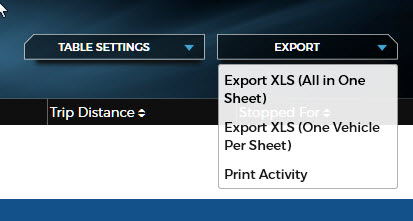Reports
Run reports related to your devices. To acccess the report menu:
Select > Menu Reports >
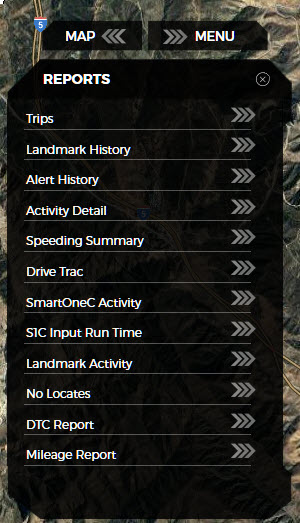
Select the report you wish to run, a dialog box will appear, choose your parameters, and click run.
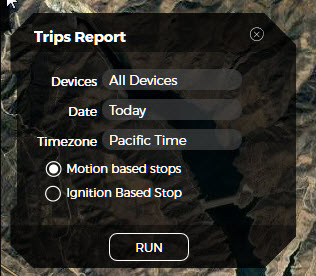
Your selected report will run in a new browser window. Once the report has completed running, you can print or export the data, by clicking the EXPORT link at the top right of the browser.