Groups
If your account has multiple devices, groups is a great tool to organize your devices. For example, you can create regional groups, and assign those devices in that region to that particular group. Groups are also handy, as you can create users in your organization, who are only assigned to view a specific group(s).
Select > Menu > Groups, to access the GROUPS menu.
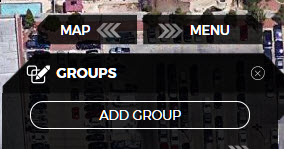
To create your group, type group name, select devices to add to your group, SAVE.
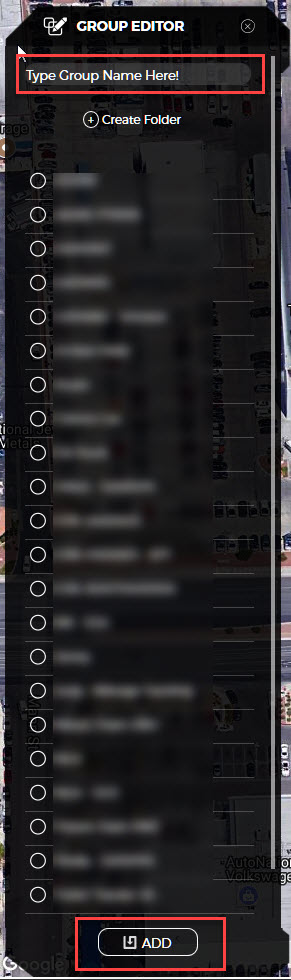
Once you have created your group, you can now view, edit and delete them from the Groups Menu.