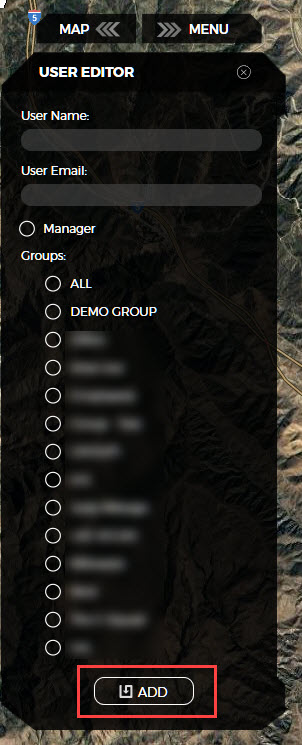User Administration
Additional users can be created and added to the map portal. These users can be assigned as "mamagers" who will have the ability to edit and modify system settings.
Select > MENU > Users > ADD USER
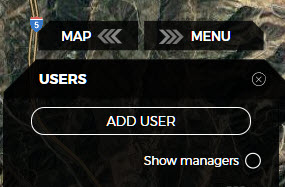
Complete the fields, User Name, User E-mail, check Manager to give edit permissions. You can also assign the user to ALL, or the Groups of your choice. Be sure to ADD the user, once you have completed the form. A email will be automatically sent to the user with a link to login. The first time a user logs in, they will need to set their password.