Drive Trac
Drive Trac is mobile application, that includes a tracking, time clock, jobs, and points of interest marker features.
Download the Drive Trac for Apple Devices - Here
Download the Drive Trac for Android Devices - Here
GETTING STARTED
1. Create Users. From the map system, select > MENU > DRIVE TRAC > Employees
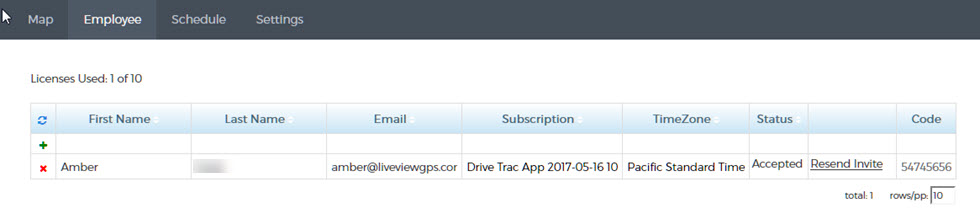
Add users first name, last name, email address, time zone > and press the green "+" to add the user to the system.
Once a user has been added, the system will automatically email them an invite, which contains a registration code. The code, will be needed to activate the app. You have access to the registration
code here, if ever needed.
2. Download the app and enter the registration code.
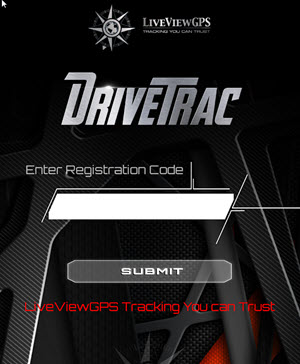
3. Once registration code is entered, the user will have access to the application.

Users can now, CLOCK IN, record the start/end of jobs, as well as mark Points of Interest (POI). All information entered into the app, is transmitted to the map system.
4. The Drive Trac app by design tracks phone location every 5 minutes. Location tracking and device history can be accessed from the map menu.
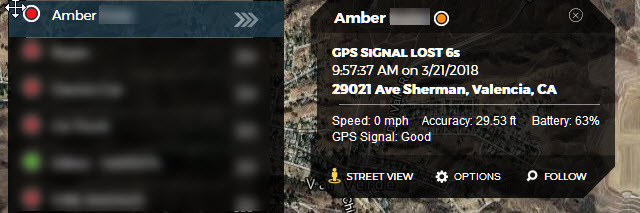
5. Drive Trac Reporting > Menu > Reports > Drive Trac
Running the drive trac report, will show all records of clock in/out, job in/out, as well as point of interest locations.
DRIVE TRAC - ADDITIONAL ADMIN FUNCTIONS
1. Schedule
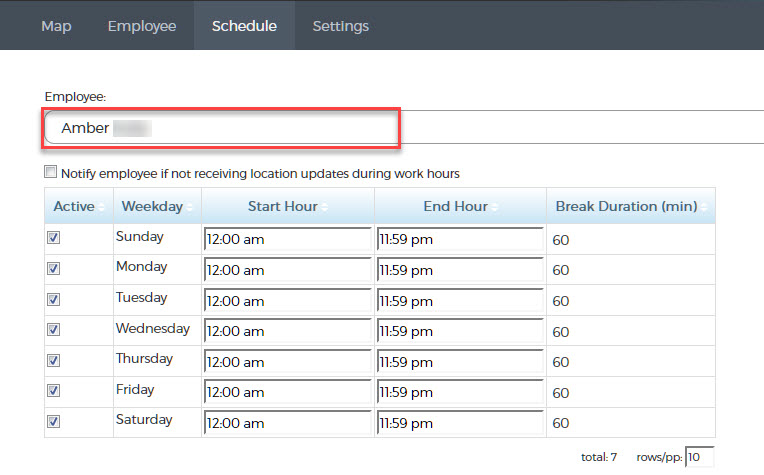
The schedule function allows you to specify specific hours that tracking is enabled. By default, it is on 24/7. From the drop down, select the user, and set the active tracking days, as well as start/end hours. Unchecking an active day, will disable the tracking for that particular day.
1. Additional Settings
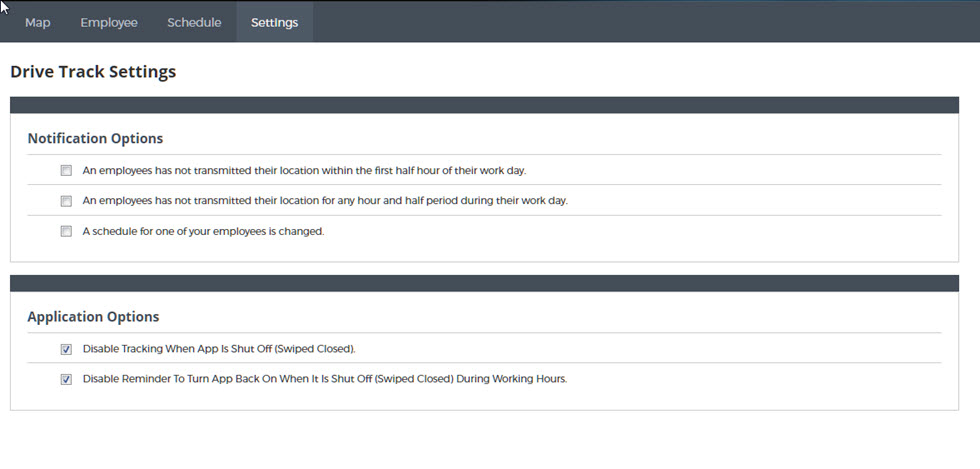
You can select several different notification options, as well as application options from the settings tab.
For additional assistance with the Drive Trac application, please contact us.