Map - Public View Feature
The map public view/share feature, allows you to give access to a single device, or a group of devices, by simply sharing a link, or or by directing them to a url - where they enter a four digit code to view device(s).
There are 3 basic ways to set and use this feature:
A link that never expires - until you disable it.
Llink that expires on a specific date/time.
Enter a 4 Digit Code on our Site
To Enable this feature, click the device you want to enable the public view for:
Select > Options
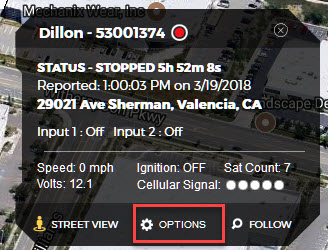
Select > Edit Device
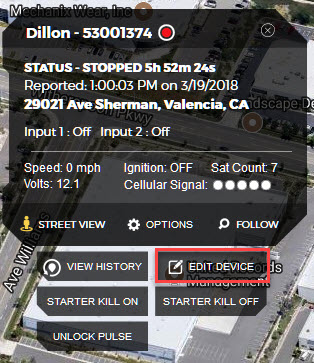
Select > Scroll to Bottom Of Device Editor Window > Check Public Url Enabled
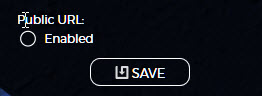
The Default Setting is > Never Expires
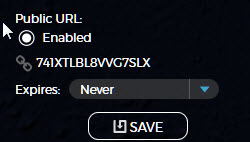
Clicking the chain will copy the url to your clipboard, which can now be pasted. The url will look similar to this:
http://cronus.liveviewgps.com/map?key=XXXXXXXXXXXXXXXIf you would like to give someone a code whose access expires, you will need to generate a new code. Goto the drop down and select Calendar in the expires drop down.
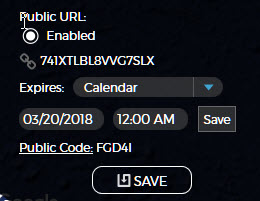
Select > Date/Time you would like the access to expire. CLick the link, to get your new link that expires.
Public Code Use the 4 digit code in conjunction with our public view webpage, simply direct users to:
https://cronus.liveviewgps.com/publicOnce a user enters the 4 digit code, they will have access to the device(s). This feature can also be applied to GROUPS which allows for multiple device view.