Device Overview
Devices allows you insantly view all of your devices on the map system.
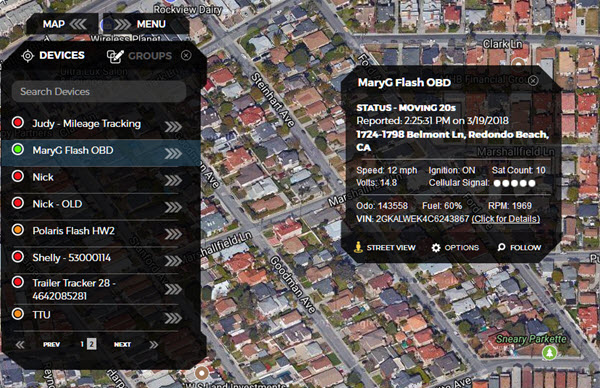
Device Info Window
Clicking any of the devices in the list bring up the device info window.
Instantly see vehicle status, last reported location, speed, ignition status, satellite count, vehicle voltage, etc. Additional device paramaters, like odometer, fuel % remaining, RPM, and VIN as depicted above and device dependent, as in this case the FLASH OBD2 tracker.
StreetView - Clicking Street View changes to Google Maps Street View.
Options - Clicking options will allow you to view the device history, edit device name, label colors and text, as well as control device outputs (if applicable).
Follow - Clicking Street View changes to Google Maps Street View.