Rename Your Device
Changing or editing device name is super easy. From the device menu, select your device:
Select > OPTIONS > EDIT DEVICE
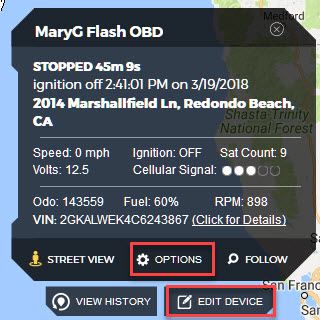
Next, simply select the > Device Label field to edit the device name.
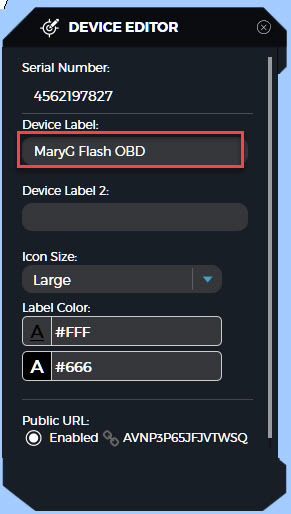
Additionally, you can add a second label to a device, change the icon size, as well as colors of the label and associated text color.
OTHER FEATURES:
PUBLIC VIEW