View Device History
Quickly view routes travelled for a specific vehicle during a specified time period. You can select based on a current day, or date range.
Select > OPTIONS > VIEW HISTORY
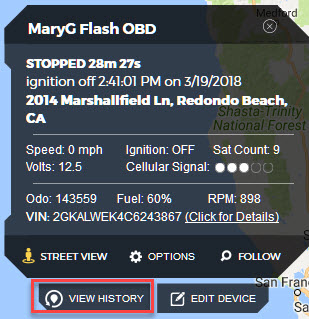
Select a date range from the dropdown menu. The device's history appears in the menu.
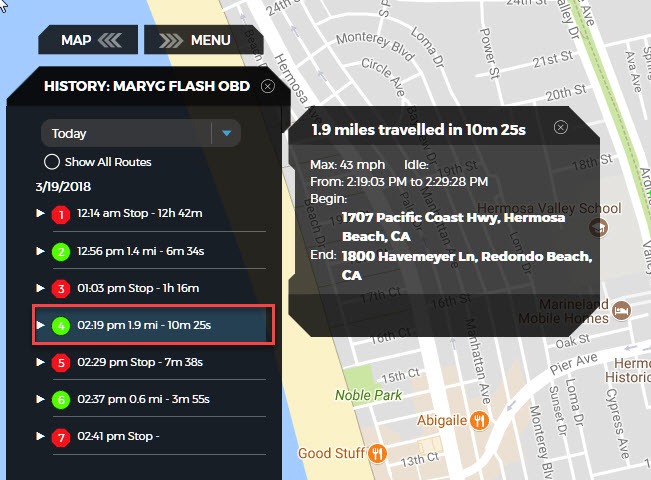
The data is organized by trips. Click any row to get a synopsis of the trip or stop. Double clicking the row expands the breadcrumb trail to show all data points within the trip, clicking on a specific data point will show the event on the map.
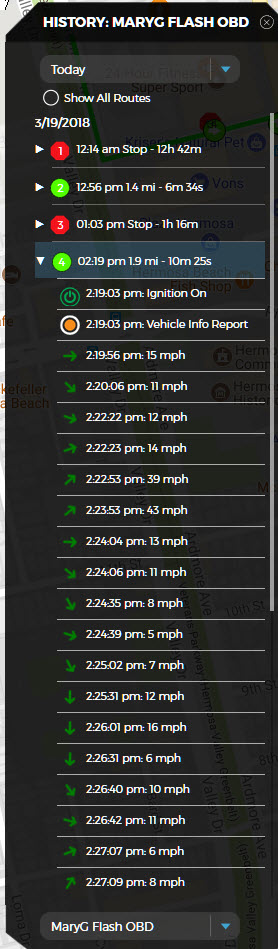
You can also view device hisotry by running one of the many reports found in the REPORTS section of the menu.